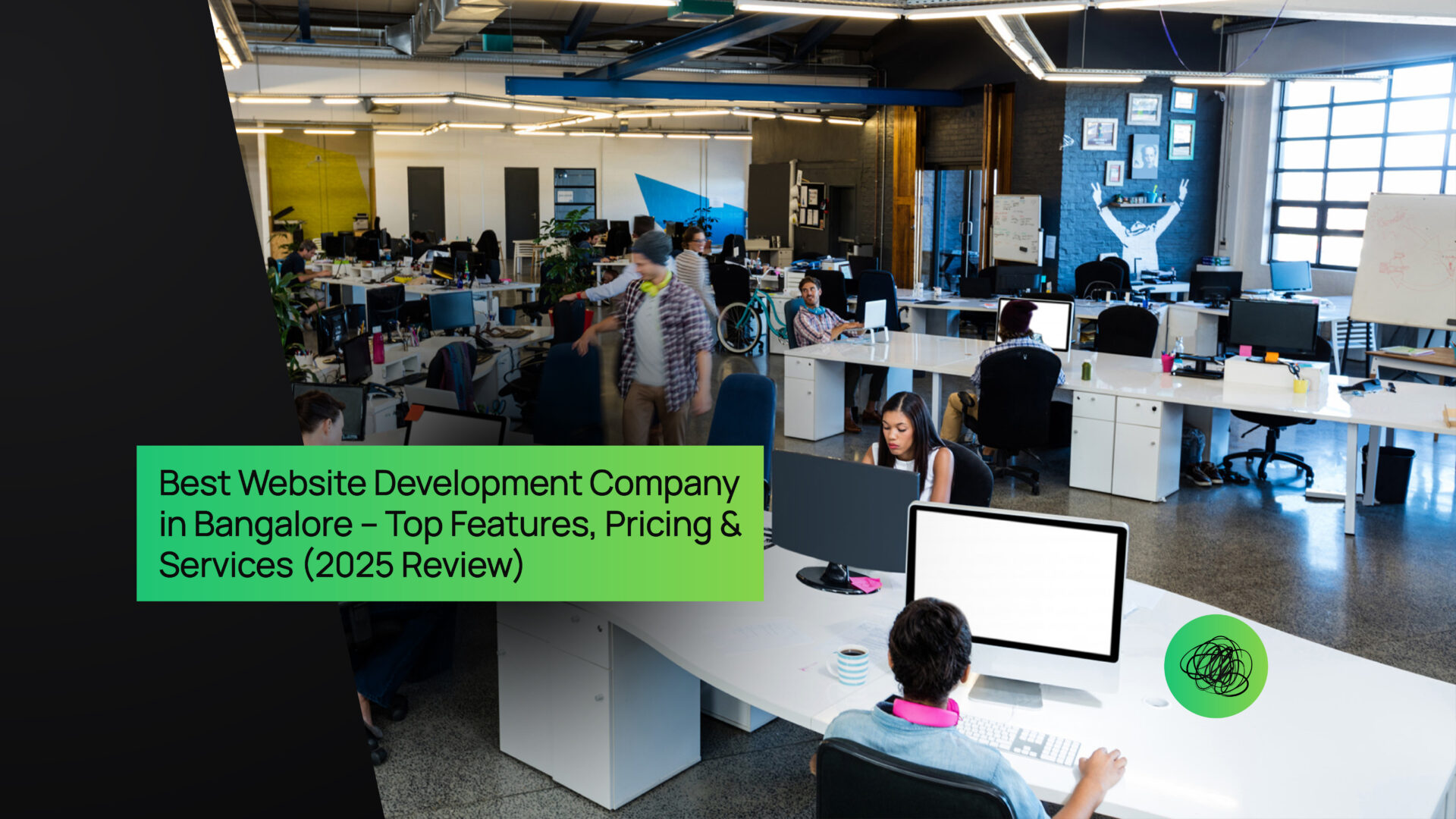The Principles of Good UI/UX Design is the magic ingredient that can transform a boring, clumsy website into a silky, joyful digital experience. It’s like brewing a great cup of coffee – the perfect mix of flavors brings people back for more, while a poor combination drives them away. If you want users to love your website or app, you must master the art of good UI/UX design. So, grab your creative hats, and let’s dive in!
1. Simplicity is King (Or Queen!)
Ever entered a room so disorganized that you didn’t know where to place your first step? That’s what a disorganized UI looks like. Great designs are minimalist, easy to understand, and without unwanted distractions.
The Golden Rule of Simplicity:
- Don’t complicate – simplicity wins.
- Have a clean layout with a point.
Use whitespace like a professional – let your design breathe!
A clean layout brings people in from the outside world and feels cozy, as if at home, instead of astray in a sea of pop-ups and buttons.
2. Consistency – The Glue That Keeps Things Together
How would road signs look and behave if each block of the town had varying fonts, colors, and font sizes? Unbeatable. Just like with non-consistent UI.
How to Maintain Consistency:
- Resort to an agreed color scheme.
- Apply uniform typeface styling all over the board.
- Apply the same button appearance and behavior consistently.
Each user should have the experience that they’re browsing the same universe throughout all pages and devices.
3. The 3-Click Rule – Keep It Snappy
Don’t make users jump through hoops to get to your contact page. The 3-click rule states that users should be able to access their desired action within three clicks.
Tips to Minimize Click Fatigue:
- Have a well-organized navigation system.
- Use clear CTAs (Call-To-Actions).
Use search bars – shortcuts are loved by users!
4. Speed Matters – Nobody Likes a Slowpoke
Snail-paced pages are such a thing of the past – they simply don’t have any hope. If your site is slow to load, visitors will bounce quicker than a trampoline athlete.
How to Speed Up:
- Optimize media and images.
- Implement caching methods.
- Maintain code that is both clean and efficient.
Quick and responsive design keeps users happy and interested.
5. Mobile-First Approach – Because Phones Rule the World
More than half of web traffic comes from mobile devices. If your website isn’t mobile-friendly, you’re ignoring a huge chunk of users.
What Makes a Site Mobile-Friendly?
- Responsive design that adapts to all screen sizes.
- Thumb-friendly navigation (no tiny buttons!).
Fast loading times – mobile users don’t have patience!
6. Readability – No One Likes Eye Strain
Your font selection can be a make-or-break user experience. If readers require a magnifying glass to view your content, they won’t hang around.
Font-tactic Tips:
- Select clear fonts (sans-serif is generally a good choice).
- Use comfortable font sizes – no teeny-tiny text!
Apply correct contrast – dark text on a light background is a winner.
7. User Feedback – Speak to Your Users (They Have an Opinion!)
Great designs improve over time through feedback. If it’s hard for users, then change it before they go away for good.
How to Collect Feedback:
- Employ surveys and feedback sheets.
- Watch user behavior through analytics.
Perform usability testing – real users, real feedback.
8. Microinteractions – The Cherry on Top
Ever seen that small ‘like’ animation on Instagram? That’s a micro-interaction – little touches that make UI come alive.
Why Microinteractions Are Important:
- They give feedback (e.g., the button turns color when clicked).
- They nudge users gently (e.g., real-time form validation).
They make interactions more enjoyable and interactive.
9. Error Handling – Oops! But Make It Friendly
Mistakes do occur, but what you do about them can transform annoyance into a good one.
How to Do Error Handling Like a Pro:
- Employ obvious error messages (no horror codes!).
- Provide solutions rather than merely mentioning faults.
Design error pages to be interesting (yes, even 404 pages can be enjoyable!).
10. Accessibility – Design for Everyone
Not everyone is the same. Some are disabled, and great design will include them.
Making UI Accessible:
- Use alt text for images.
- Provide good color contrast.
- Use keyboard navigation.
Inclusive design isn’t only the right thing to do – it opens your audience!
Final Thoughts – It’s All About the Users
Wonderful UI/UX design isn’t flashy graphics or crazy animations – it’s about putting users at ease, empowering them, and making them happy. Follow these guidelines, and your users will adore you (and your site) forever!
Go forth and rock at designing now!
Check the UIUX design course by skillstream.