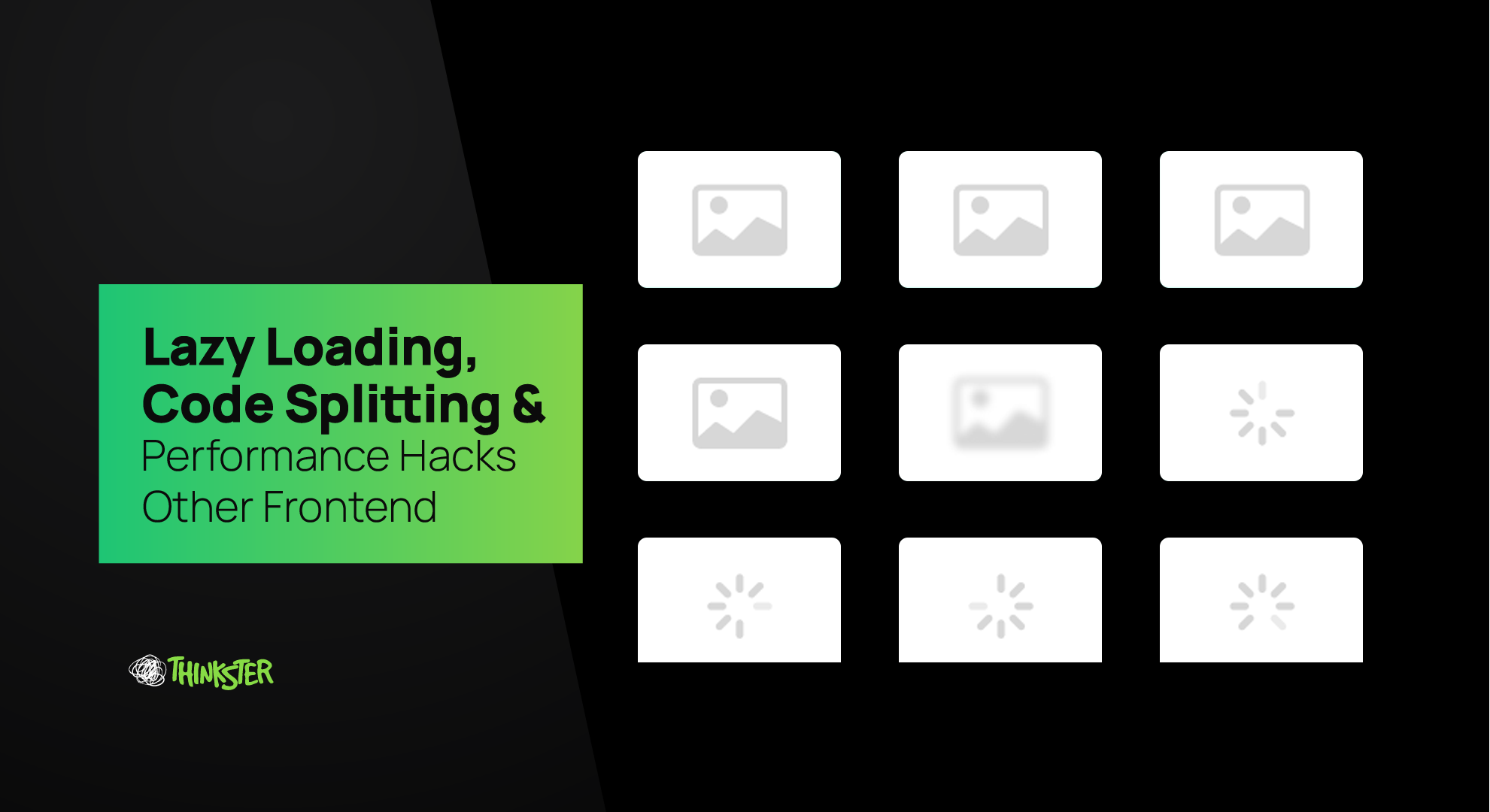Lazy Loading, Code Splitting & Other Frontend Performance Hacks
Think Fast, Load Faster: The Not-So-Boring Tale of Frontend Speed Demons
Let’s face it — attention spans online are now shorter than a TikTok dance tutorial. If your website doesn’t load faster than your crush opens your WhatsApp message and ghosts you, you’re losing traffic, conversions, and possibly your sanity.
Welcome to the world of frontend performance optimization, where milliseconds make money and every byte counts. Today, we’re diving headfirst into the nerdy-yet-sexy land of lazy loading in web development, code splitting in JavaScript, and some cheeky tricks we at Thinkster use to supercharge client sites.
This isn’t your average “minify-this-gzip-that” blog. Nah. This is a Thinkster Performance Party, and you’re invited.
The Need for Speed: Why Frontend Performance Matters
You could have a gorgeous UI, killer CTA buttons, and content that slaps harder than a Virat Kohli cover drive—but if your site’s slower than dial-up internet on a rainy day, users won’t stick around.
Website speed optimization is no longer optional—it’s a survival game. Every extra second your site takes to load is a silent conversion killer. Think bounce rates, tanking SEO scores, and users rage-tapping the back button.
At Thinkster, we believe in web performance best practices that don’t just keep up—they lead the race. And if you’re a business owner still wondering why your Google PageSpeed score resembles your college attendance record, read on.
Lazy Loading: The Chill Yet Genius Way to Load Smarter
Let’s start with lazy loading in web development—the digital equivalent of “I’ll do it when I need it.”
Instead of loading every image, video, iframe, or component upfront (and making your server sweat like it’s Pune in May), lazy loading loads only the stuff you actually see. Scroll down? Boom. The image appears. Click a tab? The content slides in. Magical? Nope—just intelligent.
But lazy loading isn’t just for visuals. We lazy-load scripts, styles, and even entire components, especially in single-page applications. Think of it like a buffet: why serve dessert when the user’s still chewing on the starters?
Real Talk:
A Thinkster-built site for an e-commerce client improved load time by 42% and increased checkout conversions by 18%—just by implementing lazy loading. Coincidence? Nah. Just frontend performance optimization that works.
Code Splitting: Divide, Conquer, and Load Fast
You wouldn’t walk into a party wearing your entire closet, right? So why force your website to load an entire 500KB JavaScript bundle when all a user wants is to read a blog?
That’s where code splitting in JavaScript kicks in like a dev ninja.
Using frameworks like React, Vue, or Angular, we split the code into bite-sized chunks. Each route, component, or feature gets its own bundle—loaded only when required. You don’t need the product gallery script on the homepage? Great. We’ll ship it later.
At Thinkster, code splitting is our love language. We use dynamic import() statements, Webpack magic, and route-based chunking to shave precious seconds off your load times.
Pro fact:
Code splitting isn’t just for SPAs. With the right setup (hello, Next.js and Vite), even traditional sites can benefit. And yes, Google loves it. Because better performance = better rankings.
Core Web Vitals: Google’s Report Card for Your Website
You know how schools have attendance, discipline, and grades? Well, websites have Core Web Vitals—Google’s way of measuring if your site deserves to rank… or tank.
Here’s the trio of doom (or glory):
- LCP (Largest Contentful Paint) – How fast does the largest visible element (like a banner image or hero text) load? Target: under 2.5 seconds.
- FID (First Input Delay) – How soon can a user interact? No one wants to tap a button and watch nothing happen.
- CLS (Cumulative Layout Shift) – Does stuff jump around while loading? If so, Google’s judging you hard.
Now here’s the kicker: These metrics directly affect your SEO. If your site flunks Core Web Vitals, you’re basically telling Google, “Hey, maybe show my competitor’s page instead.” Brutal.
At Thinkster, we design with vitals in mind. Lazy loading improves LCP. Code splitting enhances FID. And using stable layout techniques reduces CLS. Every pixel we place has performance baked in.
So, if your current dev team shrugs at “CLS” like it’s a new Netflix show—run.
Other Juicy Frontend Performance Hacks (We’re Not Gatekeeping)
Okay, you’ve got lazy loading and code splitting down. But that’s just the appetizer. Time to spice things up:
1. Critical CSS & Above-the-Fold Rendering:
We inline critical CSS to ensure your hero section loads like a Marvel intro—fast, dramatic, unforgettable. It’s a killer move in the website speed optimization playbook.
2. Font Optimization:
Nobody likes FOIT (Flash of Invisible Text). We preload fonts, use font-display: swap, and host custom fonts locally. Your typography shouldn’t be the reason users rage-quit.
3. Asset Compression & Minification:
We compress images without killing their vibe (thanks, WebP) and minify JS/CSS like pros. Less fluff, more speed.
4. HTTP/3, Brotli & CDN Love:
We serve assets via blazing-fast CDNs and enable Brotli compression. Also, HTTP/3 is like giving your site a turbocharged jet engine.
5. Preloading, Prefetching & Preconnecting:
We don’t just wait—we prepare. From DNS-prefetch to script preloading, Thinkster ensures your browser is always one step ahead.
These aren’t just web performance best practices—they’re our secret sauce. And no, we don’t believe in “one-speed-fits-all” templates. Every site we touch is performance-tuned like a race car.
Performance = Profit: It’s Not Just About Speed
You know what a 1-second delay in page load can cost? According to Google, up to 20% of your traffic. And that’s before we even talk about SEO penalties and ad quality scores. Ouch.
At Thinkster, performance isn’t just about bragging rights. It’s about business impact. Faster sites convert better. Rank higher. Retain users longer. And look damn good doing it.
Our clients have seen:
- Up to 3x better conversion rates
- Lower bounce rates (by 35% on average)
- Improved Core Web Vitals (green across the board)
- Reduced server costs (because smaller payload = less bandwidth)
Thinkster’s Dev Toolkit for Performance Nirvana
Let’s get geeky for a second. Here’s what we wield to deliver frontend performance optimization worthy of a standing ovation:
- Lighthouse, GTmetrix, and WebPageTest (because we trust no one)
- Vite + React/Next.js/Vue setups
- Cloudflare + BunnyCDN combo
- Custom Webpack configs for tree-shaking
- Lottie animations instead of heavy videos
- Image CDNs and smart AVIF/WebP fallback logic
- Real-time monitoring for frontend bottlenecks
And yes, we sleep well knowing our websites are faster than 98% of the internet.
So… Is Your Site Speed Smart or Stuck in 2012?
If you’re unsure whether your website needs lazy loading or a full-blown code diet, chances are… it does.
Don’t worry—we’ve got you. Whether you’re running a Shopify store in Canada, a WordPress blog in Mumbai, or a React-based SaaS in Sydney, Thinkster brings website speed optimization with style.
Let us audit your site for free (yes, really), and show you exactly how many seconds (and leads) you’re losing—just by ignoring frontend performance optimization.
Because in the digital age, fast is the new beautiful.
Closing The Loop: Why Thinkster?
At Thinkster, we don’t just build websites—we engineer performance-first digital experiences. We’re that nerdy friend who makes your site load in 0.7 seconds and then celebrates with a chai toast.
We combine lazy loading in web development, code splitting in JavaScript, and industry-best techniques into one high-performance cocktail. It’s not just development. It’s conversion engineering.
So the next time someone says “It’s just a few KBs, bro,” send them this blog.